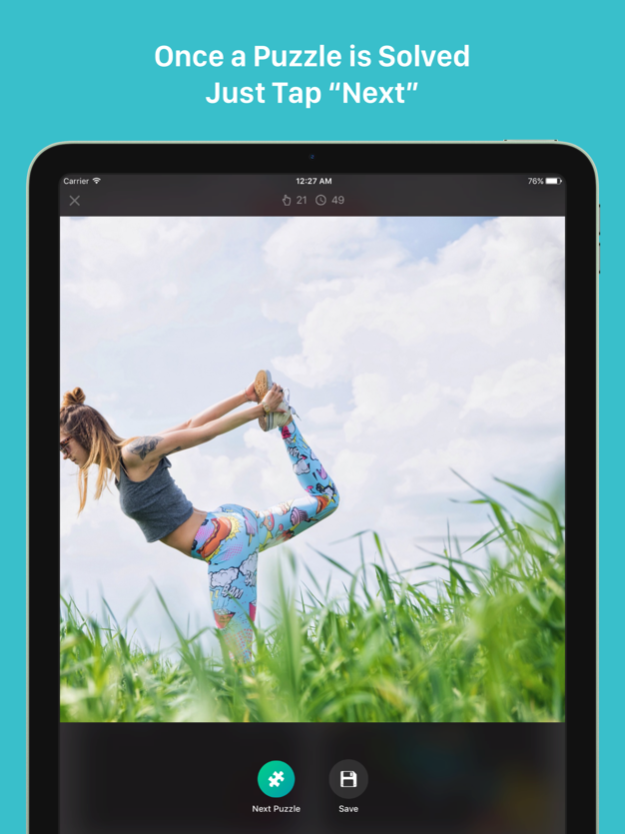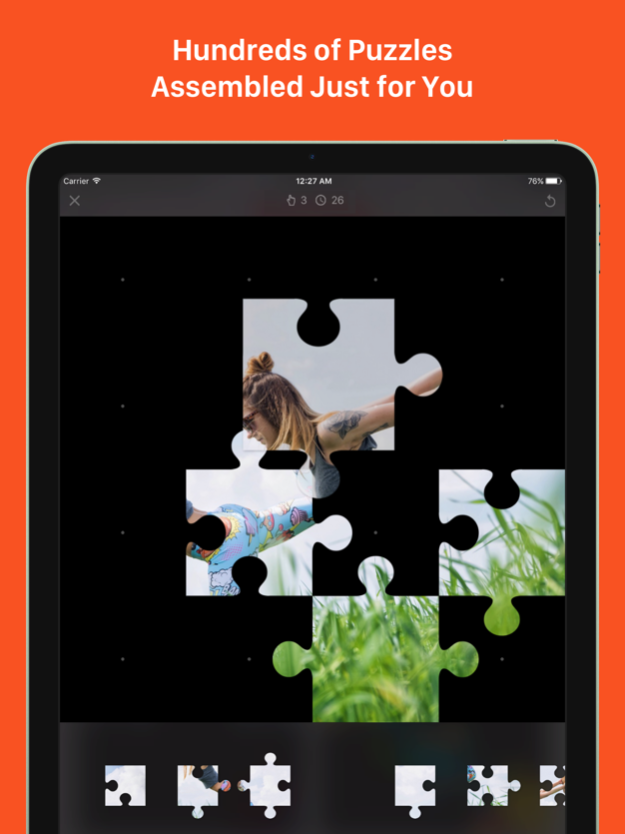Puzzly 3.6.4
Continue to app
Free Version
Publisher Description
Puzzly has beed featured by Apple as on one of the best iMessage apps in the US, UK and 100+ other countries.
*****
Puzzly is now available on an iPad! Finally you an have everything you had on an iPhone and even more! Thousands of beautiful photos turned into puzzles just for you, now be as big as 10x10! Each puzzle is unique and looks gorgeous on a large display. You can even feel the breeze of the ocean or hear the music from a wild party in the picture. Or just take a moment to appreciate the sunset. Whichever is right for you - Puzzly got you covered!
*****
Solve hundreds of RANDOM PUZZLES assembled just for you from photos of gorgeous sunsets, wild parties, amazing travel destinations or anything else.
*****
Puzzly is an iMessage app as well! Create puzzles from your photos right from any iMessage chat, see results without going anywhere else. Ain't that cool?
This is private photo sharing taken to a whole new level! Nothing beats seeing your friends assembling a 25-piece puzzle for 5 long minutes!
1. Take a photo.
2. Create a puzzle with a single tap.
3. Send it to your friends via Facebook Messenger, WhatsApp, Telegram or many other services.
See how fast your friends solve your puzzles, so that you can make fun of them later!
Feb 12, 2024
Version 3.6.4
– Performance and stability improvements.
About Puzzly
Puzzly is a free app for iOS published in the Action list of apps, part of Games & Entertainment.
The company that develops Puzzly is Twice. The latest version released by its developer is 3.6.4.
To install Puzzly on your iOS device, just click the green Continue To App button above to start the installation process. The app is listed on our website since 2024-02-12 and was downloaded 4 times. We have already checked if the download link is safe, however for your own protection we recommend that you scan the downloaded app with your antivirus. Your antivirus may detect the Puzzly as malware if the download link is broken.
How to install Puzzly on your iOS device:
- Click on the Continue To App button on our website. This will redirect you to the App Store.
- Once the Puzzly is shown in the iTunes listing of your iOS device, you can start its download and installation. Tap on the GET button to the right of the app to start downloading it.
- If you are not logged-in the iOS appstore app, you'll be prompted for your your Apple ID and/or password.
- After Puzzly is downloaded, you'll see an INSTALL button to the right. Tap on it to start the actual installation of the iOS app.
- Once installation is finished you can tap on the OPEN button to start it. Its icon will also be added to your device home screen.